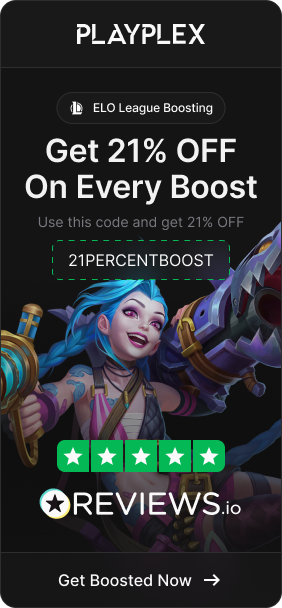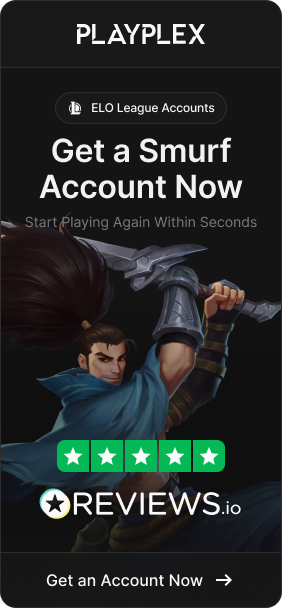Emojis are fun, they are used worldwide in chats, websites, and even in the games… Mentioning games, you can use Emojis in the League of Legends client chat.
Emojis can be a fun and effective way to communicate. They can help to add personality and emotion to your messages, and they can make your communication more engaging. If you are not already using emojis, we encourage you to give them a try. You may be surprised at how much they can enhance your communication.
Why Use Emojis in League of Legends?
There are a few reasons why Emojis are widely used in the League of Legends community, they’re also used in a variety of contexts such as:
-
To express emotions. Emojis can be used to express a wide range of emotions, such as happiness, sadness, anger, and surprise. This can be helpful for communicating with your teammates during a match. For example, you could use a thumbs up emoji to show that you’re doing well, or a sad face emoji to show that you’re feeling down.
-
To add personality. Emojis can be used to add personality to your chat messages. This can help you to stand out from the crowd and make your messages more engaging. For example, you could use a silly emoji to make a joke, or a cool emoji to show that you’re serious about the game.
-
To add context. Emojis can be used to add context to your chat messages. This can help your teammates to understand what you’re trying to say. For example, you could use a food emoji to show that you’re hungry, or a travel emoji to show that you’re going on vacation.
-
To create memes. Emojis can be used to create memes, which are humorous images or videos that are shared online. This can be a fun way to communicate with your friends and teammates, and it can also help to break the ice during a match.
Also Read: League of Legends Clash Schedule

How to Use Emojis in League of Legends?
Now that we know the reasons players use emojis in League of Legends, it’s time we know how to actually use them in the client chat, check out our brief explanation below to learn how to use emojis in League:
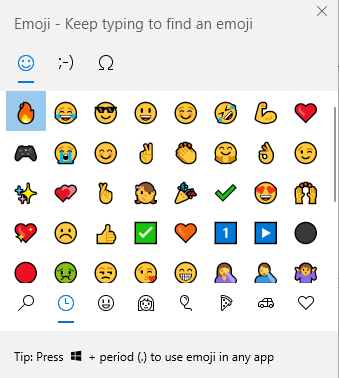
-
Press the Windows Key and the Colon Key at the same time
-
Emojis Window will pop up
-
Open a notepad
-
Click the emojis you desire
-
After creating a list of the emojis you want in the notepad, copy each emoji you want to use
-
Go to the League client and paste the emojis in the chat
This is method one. However, there is another method if the emojis window isn’t opening for you.
-
Go to GetEmoji website
-
Copy the emoji you want to use
-
Paste it into the client chat
League of Legends Emojis FAQs
What are League of Legends Emojis?
Emojis in League of Legends are small, expressive symbols that players can use in-game chat to express emotions, reactions, or celebrate special moments during matches.
Is Emojis an in-game feature in League?
No, currently the game doesn’t have an in-built emojis feature. To use emojis in League, you need to copy and paste emojis from outside of the game.
Can Emojis be Offensive in League?
It depends on how you use them, if you use them to tilt your enemies then yes, they can be offensive.
Do Emojis Have Any Impact on Gameplay?
No, Emojis are purely cosmetic and do not affect the gameplay mechanics. They are intended for communication and adding fun to the in-game experience.
Are Emojis available in custom games or practice mode?
Yes, Emojis should be available in custom games and practice mode, just like in standard game modes. You can use them to communicate with your friends or practice partners during these modes.
Also Read: Top 5 League of Legends Subreddits

How to Use Emotes in League of Legends?
Emojis and emotes are both used to express emotions and ideas in digital communication, but they are not the same thing. Emotes are supported by League of Legends, to use Emotes in League follow the next steps:
-
Hold down the T key and move your mouse over the emote wheel.
-
Click on the emote you want to use.
-
The emote will be displayed on your screen for a few seconds.
You can also bind emotes to specific keys on your keyboard. This allows you to use emotes quickly and easily during gameplay. To do this, go to the Settings menu and select the Hotkeys tab. Under the Emotes section, you can bind emotes to specific keys.
League of Legends Emotes FAQs
How many emotes are in League of Legends?
At the time of writing this, there is 300 different emotes in League of Legends.
How do I get emotes in League of Legends?
You can buy emotes from the shop, most of them cost 350 RP.
How do I mute emotes in League of Legends?
If you find that emotes are distracting or annoying, you can mute them in the game settings. To do this, open the Settings menu and select the Audio tab. Under the Emotes section, you can toggle the Mute Emotes option on or off.
What are some of the most popular League of Legends emotes?
Some of the most popular League of Legends emotes include: The Poro emote, The Thumbs Up emote, The Sad Face emote, and The Winking Face emote.
Also Read: Best Support Champions in League of Legends (2023)
Conclusion
Both emojis and emotes play significant roles in enhancing the League of Legends gaming experience. Emojis, the expressive symbols used in the in-game chat, allow players to communicate emotions, reactions, and celebrations with their teammates. They add a touch of personality and camaraderie to the competitive atmosphere, fostering a positive and enjoyable gaming environment.
Choose what suits you or use them both! And don’t forget, enjoy climbing and check out our account selling and boosting service, we can help you achieve your League of Legends dreams, whether you need to reach a higher rank or if you’d like a new level 30 League of Legends account.

 League of Legends
League of Legends